Online Learning
At Northern Regional College, we have invested heavily in a range of online services and computer equipment to provide our students with a high quality learning experience which will help you develop your digital skills.
We are continually refining, expanding and enhancing our online course delivery, offering the flexibility of studying parts of your course online and making sure that our resources are accessible to all learners. This means you can:
- View course materials and complete activities online 24/7.
- Learn in virtual classrooms and take part in discussion forums.
- Access thousands of online courses developed by industry experts on LinkedIn Learning.
- Enhance and develop key digital skills.
- Balance study, work and family commitments.
Canvas
All our courses have online resources available on our new Canvas virtual learning environment (VLE) which you can access on campus or at home. On Canvas, you can interact with your lecturers and other students, take part in quizzes and upload your assignments. You can even download the free app to study and receive notifications on the go!
As well as materials related to your course, you will find information on Student Services including Educational Support and Careers in the Student Hub on Canvas. Don’t forget to check out the Learning Hub for additional resources on study skills and how to use the IT facilities. And there’s also the LibGuides site where you’ll find all the information you need about the Library services at the College. Please access the LibGuides site for more information regarding assistance and support available when using the library’s online digital and information collection.
LinkedIn Learning
As a student at Northern Regional College, you also have unlimited access to LinkedIn Learning, an on-demand library of high quality instructional videos which provides up-to-date professional courses on a wide range of business, IT and creative topics.
With more than 10,000 courses taught by industry experts—and new content added every week— LinkedIn Learning is designed for all levels of learners, and is available whenever you're ready to learn. You can access it from the website, Office 365 and with the LinkedIn Learning app, you can even view courses from your mobile device. This allows you to gain important skills for your future career and learn about a range of topics such as:
- Microsoft Office – Word, Excel, PowerPoint, Access.
- Study skills including statistics.
- Website and mobile app development.
- Social media and digital marketing.
- Interview and job skills.
The video below is an example of the content you will find on LinkedIn Learning:
With your Northern Regional College LinkedIn Learning account, you get:
- Unlimited access. Choose from more than 10,000 video tutorials covering business, creative and technology topics.
- Personalised recommendations. Explore the most in-demand skills based on your experience.
- Expert instructors. Learn from industry leaders, all in one place.
- Convenient learning. Access courses on your schedule, from any desktop or mobile device. All videos have interactive transcripts to help you follow and review the content.
- Helpful resources. Reinforce new knowledge with quizzes, exercise files and coding practice windows.
Your lecturer can provide you with more information on how to create your LinkedIn Learning account and the courses that will be useful for your studies.
E-portfolios
Many courses at Northern Regional College, including most of our work-based learning programmes, are assessed through a portfolio of students’ work. Our students have access to electronic portfolio or e-portfolio systems, including City & Guilds’ Learning Assistant, which they can use to upload evidence of their work for review and assessment. E-portfolios allow students to:
- Easily upload evidence of their work including photographs and video content.
- Access their portfolio at any time, on campus or at home.
- Keep track of their learning and get feedback from lecturers.
- Download the mobile app (for Learning Assistant) to upload evidence on the go.
Should you have any questions about our online services, please contact your lecturer or the Creative and Innovative Learning Team or follow @NRCCILT on Twitter and Instagram for regular updates.