Accessibility
To improve user accessibility, Northern Regional College’s website uses ATbar. ATbar has been created as an open-source, cross-browser toolbar to help users customise the way they view and interact with web pages. The concept behind ATbar is simple: One toolbar to provide all of the functionality you would usually achieve through the use of different settings or products.
ATbar is free and allows you to change the look and feel of webpages, increase and decrease font sizes, have text read aloud, use coloured overlays, readability and a dictionary to aid reading. Spell check forms and try word prediction when writing. It is a simple tool which is available for most popular browsers.
ATbar can increase the accessibility of a website and offer a personalised user experience.
It is designed for those who may not have their assistive technologies to hand and need a quick way of accessing text on the screen with magnification and/or text to speech etc. It can help those with low vision, dyslexia, other reading difficulties as well as those who may wish to just reduce the glare of black text on bright white backgrounds. It is not designed for regular screen reader users who need their assistive technology to access the computer as well as their browser.
There are three versions of the ATbar:
The Chrome version stays available when you move between web pages and is made up of the standard functions.
The Lite version acts in a similar way to a bookmark or favorite and has to selected each time you visit a new web page – it also has the standard functions and can be used in any browser.
The Marketplace version allows you to build your own ATbar, by choosing the plug-ins to suit your needs then save the custom made bar as a bookmark.
Other software is available on a USB flash drive with an accessible menu system as a Portable Accessibility Toolkit and there is a desktop version of the ATbar on the download page.
ATbar Functions
The ATbar logo can be selected to receive updates for the toolbar. We suggest you check for updates regularly, and press the refresh button to complete the update. The features on the toolbar will not work with all websites, as their functionality may be dependent on the design elements within individual pages. Step by step instructions can be reached from each feature mentioned below along with explanations about how some web page design impacts on the use of the toolbar.